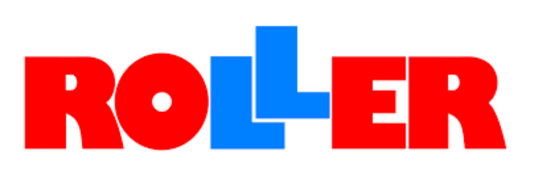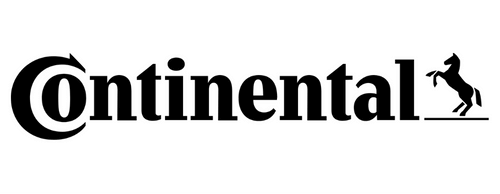Protecting sensitive information has never been more important than today. Multi-Factor Authentication (MFA) serves as a powerful defense, providing an additional layer of protection beyond passwords. Let’s look at why MFA is so vital nowadays, how it works, how it benefits Spryng‘s services, and how to enable it in your online portal.
Why is 2FA a must-have?
2FA is like a digital security guard, requiring more than just a password to grant access. It throws up additional challenges, like fingerprint scans or unique codes by SMS, making it much harder for cybercriminals to slip through the cracks. With cyber threats growing more sophisticated, 2FA acts as a vital shield, protecting against attacks like phishing or smishing and credential theft.
Why is Multi-Factor-Authentication becoming even more important?
As we conduct more of our lives online, the risk of cyber attacks looms larger. MFA offers a strong defense, especially with the rise of remote work and online transactions. By adding extra layers of verification, it’s like putting up multiple locks on your digital door, making it much harder for intruders to break in.
How does Two-Step-Verification get the job done?
MFA works on the principle of “something you know, something you have, and something you are.” This could mean pairing a password with a fingerprint scan or a unique code from your phone’s authenticator app or by SMS. By requiring multiple proofs of identity, MFA makes it tough for attackers to breach your defenses.
Why does Spryng believe MFA is essential?
At Spryng, safeguarding our clients’ data lies at the heart of our mission. As an SMS service company with strict security standards like ISO 27001 and NEN 7510, we leave no stone unturned in ensuring the utmost protection for our clients’ sensitive information. We understand the importance of trust in our industry. That’s why Multi-Factor Authentication (MFA) seamlessly aligns with our commitment to security.
By integrating MFA into our services, we add an extra layer of defense, reinforcing the security measures already in place. This not only enhances the protection of our clients’ data but also reinforces their confidence in our platform. For Spryng, MFA isn’t just a security feature; it’s a vital component in our arsenal. It ensures that our clients can securely send messages without fear of unauthorized access, blocking any attempts by hackers to send messages on behalf of our clients. MFA makes sure hackers can’t exploit your company’s name to send spam messages, potentially tarnishing your reputation and causing significant damage. This is particularly crucial in industries like healthcare, where patient information must be handled with the utmost care and confidentiality. With MFA in place, our clients can rest assured that their communication channels remain secure.
How to activate 2FA in your Spryng portal?
Enabling 2FA in your Spryng portal:
- Log in: Use your usual credentials to access your account.
- Go to your profile: Look for the “My Profile” section.
- Access settings: Navigate to the settings menu within your profile.
- Turn on MFA: Find the option to enable Two-Step-Authentication and simply click the button.
To summarize, Multi-Factor Authentication is a game changer in today’s digital security environment. It provides users with peace of mind by adding additional layers of protection to keep cyber threats at bay. So, whether you’re securing your personal accounts or company data, MFA is a must-have. Are you interested to learn more about 2FA? Do you want some help setting up your MFA? Or do you want more information about our other security features? Feel free to reach out to us via [email protected].