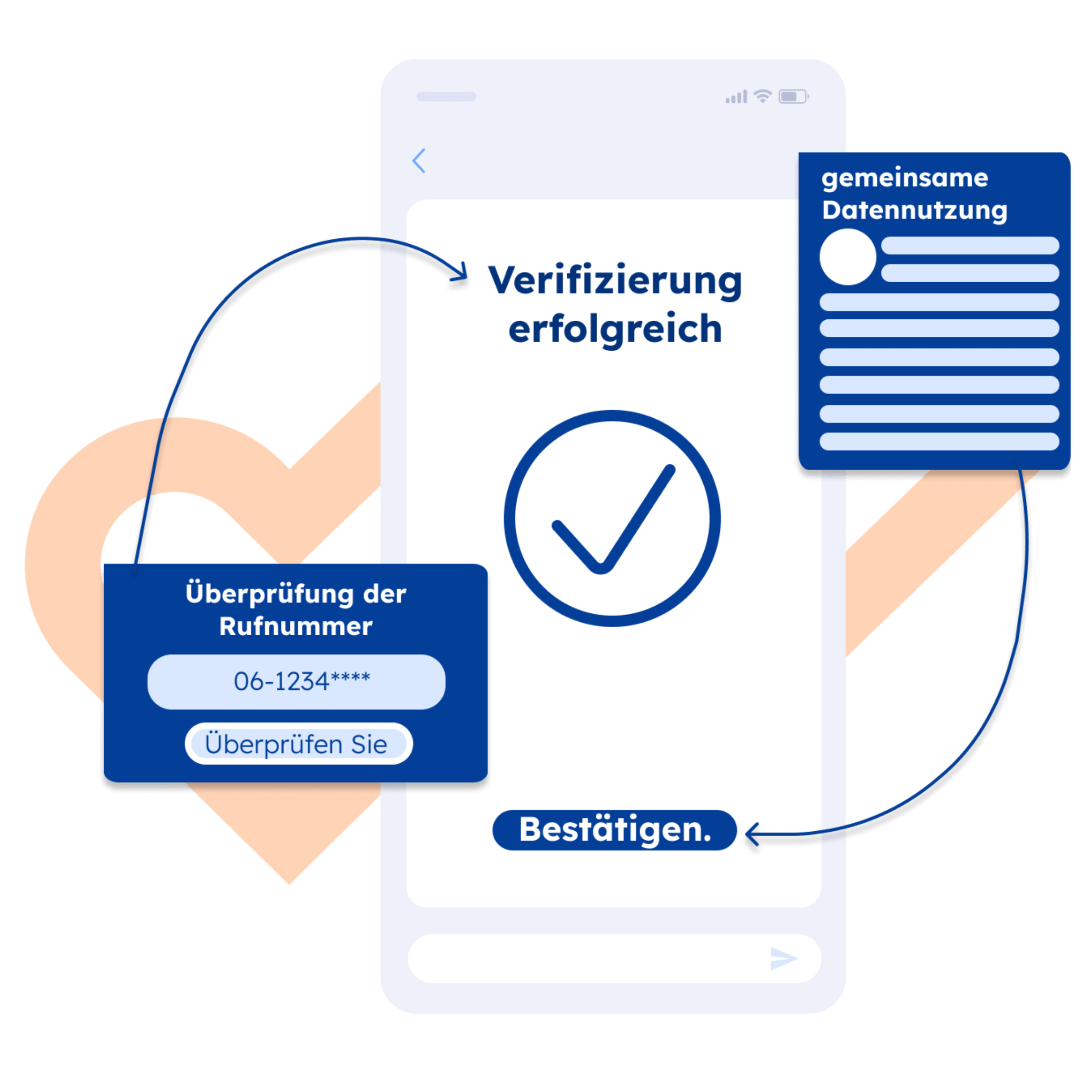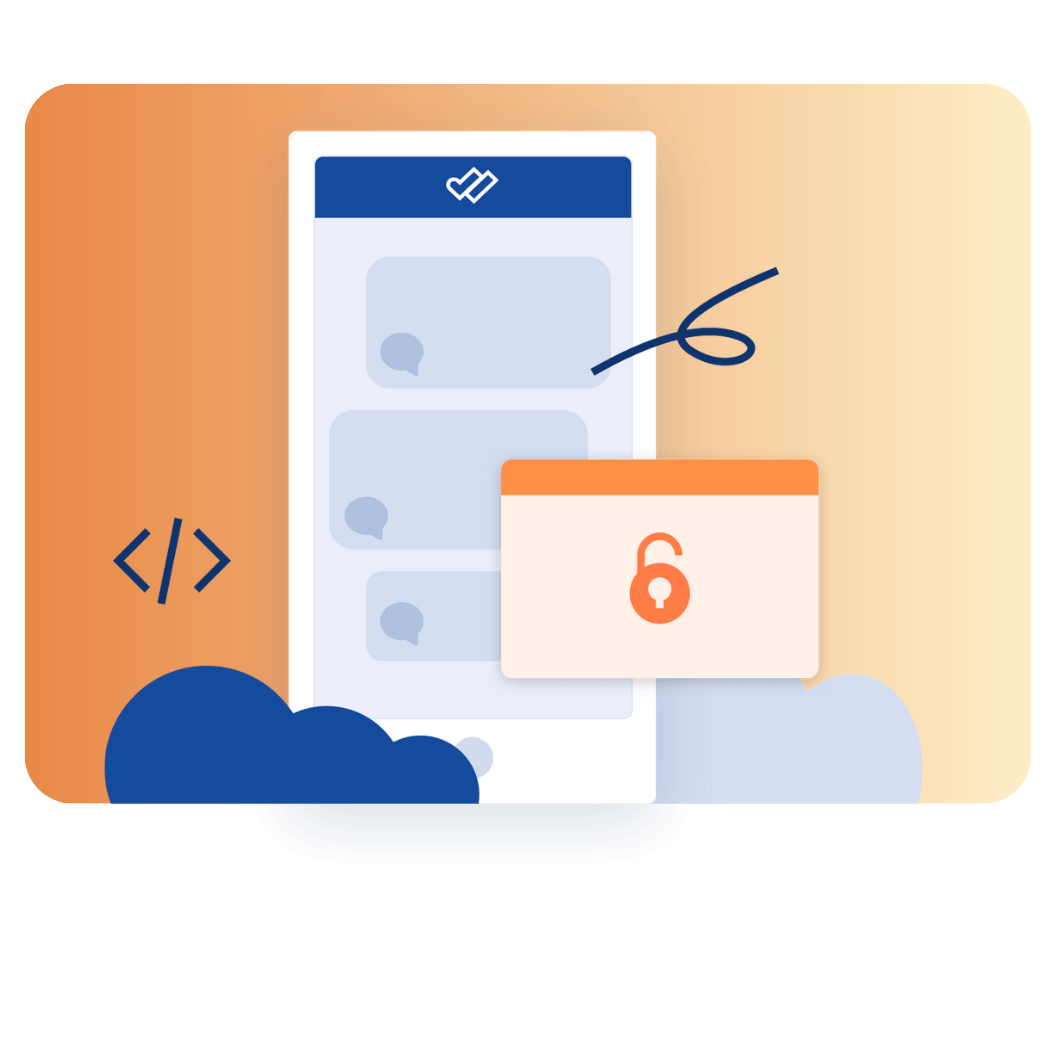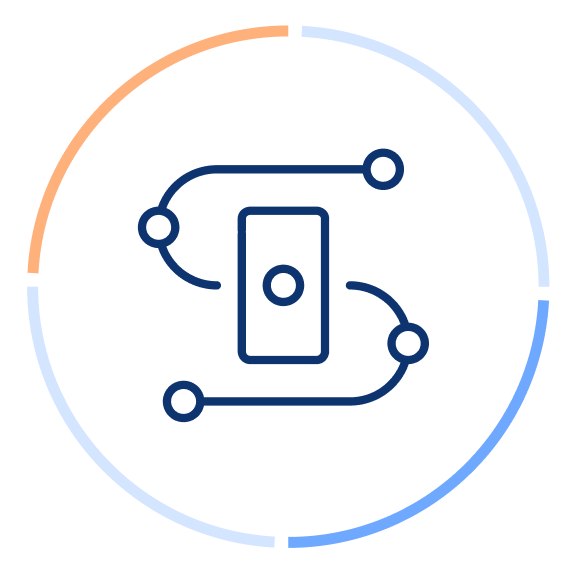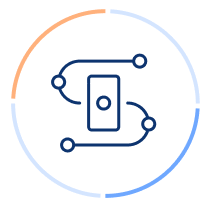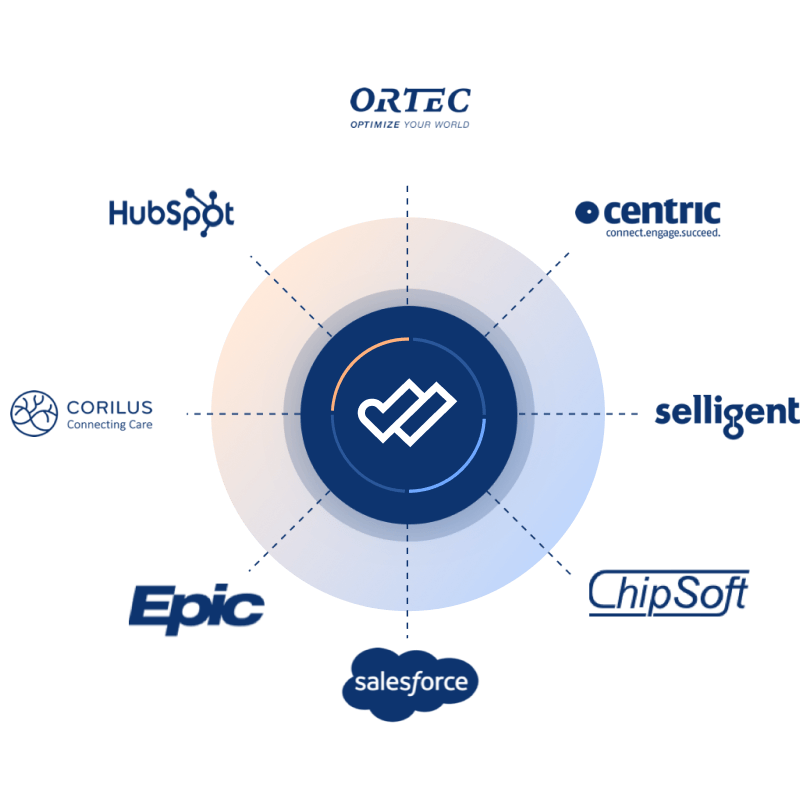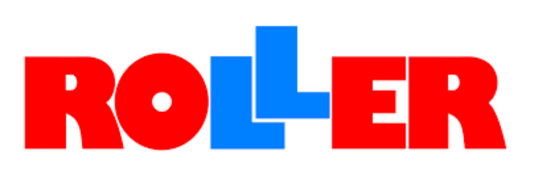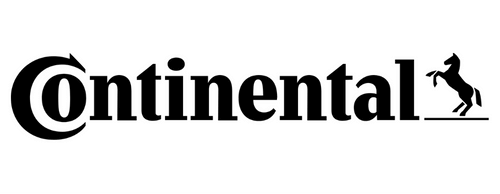Sichere Anmeldung mit SMS verifizierung
Schützen Sie Ihre Kunden mit Zwei-Faktor-Authentifizierung (2FA) oder einem Einmal-Passwort (OTP) vor unbefugtem Zugriff. Senden Sie Einmal-Passwörter und Login-Codes einfach, sicher und blitzschnell an Ihre Kunden.
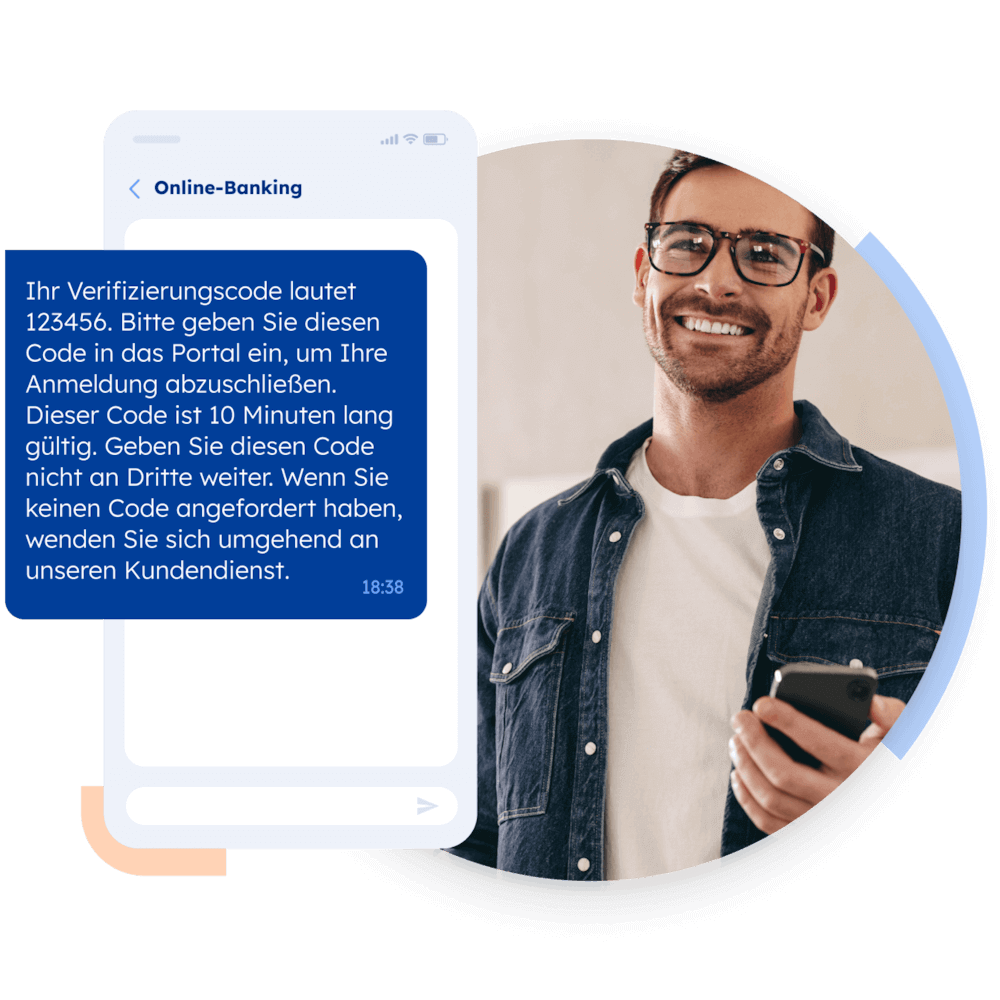
Globale Reichweite
Mit nur einer REST API versenden wir täglich weltweit Millionen von SMS-Nachrichten; mit mehr als 900 Netzen in ca. 200 Ländern.
Garantierte Zustellung
Spryng hat direkte Verbindungen zu Mobilfunkanbietern, und Authentifizierungsnachrichten haben für uns oberste Priorität. Ihre Nachrichten werden immer innerhalb von Sekunden zugestellt.
Behalten Sie den Überblick über Ihre Dienstleistungen
Empfang von Zustellberichten, einschließlich Informationen über nicht zugestellte SMS-Nachrichten (so genannte Fehlercodes).

Direkt
integrieren
Besonders einfach durch verschiedene SDKs, Plugins und Beispielcodes in verschiedenen Sprachen.
1 —- $spryng = new \Spryng\Client(‚YOUR_ACCESS_KEY‚);
2 —- $message = new \Spryng\Objects\Message();
3 —- $message->originator = ‚Spryng‚;
4 —- $message->recipients = [31612345678];
5 —- $message->body = ‚This is a test message.‚;
6
7 —- $Spryng->messages->create($message);
1 —- const spryng = new Spryng(YOUR_API_KEY)
2 —- const message = await spryng.message.send({
3 —- —encoding: ‚auto‘,
4 —- —body: ‚Test message‘,
5 —- —route: ‚business‘,
6 —- —originator: ‚Example Company‘,
7 —- —recipients: [‚31612345678‘, ‚31687654321‘],
8 —- —reference: ‚ABC123‘
9 —- })
Kompetitive Preise
Unser bester Preis:
prijs
Indikationspreis
Keine Einrichtungs- oder andere versteckten Kosten
Erstellen Sie einen Account und erhalten Sie kostenlose Test-Credits
Sie können bereits ab 500 Credits kaufen

Erhalten Sie Ihren
maßgeschneiderten Preis
Je mehr Sie senden, desto niedriger der Preis. Möchten Sie den genauen Preis für Ihr SMS-Volumen wissen? Erhalten Sie detaillierte Informationen sowie ein individuelles Angebot. Und wenn Sie nur 1.000 SMS-Credits kaufen, pflanzen wir einen Baum im Namen Ihrer Organisation.
Bereit zum Start
Der höchste
Sicherheitsstandard
Alle Daten werden verschlüsselt, sowohl während der
Übertragung (SSL-Zertifikate) als auch im Ruhezustand (Festplattenverschlüsselung
für die Datenbankspeicherung).
Beginnen Sie direkt mit dem Versand von SMS!
Interessiert?
Erhalten Sie noch heute ein Angebot
Geschickt.
Fehler.
Häufig gestellte Fragen zur SMS-Authentifizierung
Was ist der Unterschied zwischen 2FA (Zwei-Faktor-Authentifizierung) und OTP (One-Time-Passwort)?
2FA (Zwei-Faktor-Authentifizierung) ist eine Sicherheitsmethode, bei der zwei Formen zur Verifizierung verwendet werden, um sich anmelden zu können (bspw. ein Passwort und ein SMS-Code). Ein OTP ist ein einmaliger Code, den Sie normalerweise über SMS oder eine Authenticator-App als Teil der 2FA erhalten.
Ist SMS-Authentifizierung gut für die Cyber Security?
Ja, die SMS-Authentifizierung verbessert die Cyber Security, indem sie eine zusätzliche Sicherheitsebene hinzufügt. Dies geschieht durch die Verwendung von Zwei-Faktor-Authentifizierung (2FA) oder einem One-Time-Passwort (OTP). Es erfordert, dass Benutzer neben dem normalen Passwort einen einmaligen Code eingeben müssen, der per SMS gesendet wird, was unbefugten Zugriff erschwert. Dieser zusätzliche Schritt hilft, vor Passwort-Diebstahl und Phishing-Angriffen zu schützen.
Warum OTP-Codes per SMS versenden?
Das Versenden von OTP-Codes per SMS erhöht die Online-Sicherheit erheblich, indem es einen temporären, einzigartigen Code bereitstellt. Dieser wird verwendet, um die Identität des Nutzers beim Einloggen, bei Banktransaktionen oder bei der Nutzung von Zwei-Faktor-Authentifizierung (2FA) zu verifizieren. Diese zusätzliche Sicherheitsebene stellt sicher, dass unbefugter Zugriff auf Ihre Konten verhindert wird, selbst wenn Ihr Passwort gestohlen wurde. Durch den Empfang eines OTP (Einmalpasswort) per SMS können Nutzer ihre Daten auf schnelle und zuverlässige Weise schützen.
Wie kann SMS verwendet werden, um Verifizierungscodes zu senden?
Um SMS zur Übermittlung eines Verifizierungscodes im Rahmen der Zwei-Faktor-Authentifizierung (2FA) zu nutzen, können Sie unser SMS-Gateway in Ihr System integrieren. Generieren Sie einen einzigartigen SMS-Code, senden Sie diesen über unsere SMS-API an den Benutzer und verifizieren Sie den Code nach der Zustellung.
Was ist eine Zwei-Faktor-Authentifizierung per SMS?
Die Zwei-Faktor-Authentifizierung (2FA), auch bekannt als zweistufige Verifizierung, ist eine zusätzliche Sicherheitsebene, die verwendet wird, um Online-Konten besser zu schützen. Beim Einloggen in ein Konto erfordert die Zwei-Faktor-Authentifizierung neben dem Passwort eine zweite Form der Verifizierung. Dies kann ein Code sein, der per SMS auf das Mobiltelefon gesendet wird, oder eine Benachrichtigung über eine Authenticator-App. Diese Methode erschwert es Hackern erheblich, auf Ihr Konto zuzugreifen, selbst wenn sie Ihr Passwort kennen. Die Zwei-Faktor-Authentifizierung ist heutzutage unerlässlich für die Sicherheit von Online-Banking, Social-Media-Konten und anderen sensiblen Diensten.